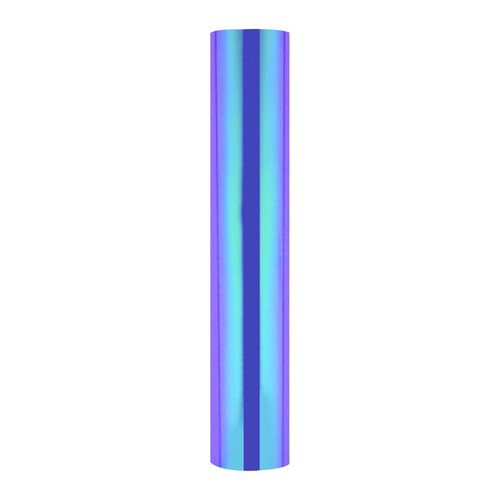TeckWrap Holographic Heat Transfer Vinyl
Sold by the sheet 12"x10"
Test cut is always recommeded
HOW TO DO IT
- Mirror/Reverse your image design.
- Place vinyl (gloss side) onto cutting mat .
- Adjust proper blade speed and cutting pressure .
- Weed all of the excess slowly, leave the delicate design letters or graphics.
- Make sure the finished product facing the right way once pressed onto your fabric.
- Lay out the fabric. Place the t-shirt or fabric on a hard, flat clean dry surface.
- Place parchment paper/teflon to protect transferred image onto both sides of t-shirt.
- Set a heat press machine from 150℃(302℉) to 160℃(320℉) .
- Press for 8-12 seconds at medium pressure.
- Press on the vinyl gloss side. Do not use steam iron.
- Disperse the iron's heat evenly. Be sure to consistently apply pressure so the complete image is fully attached and prevent scorching the paper and cracking the image.
- Wait for the vinyl to COOL and gently peel off backing after few minutes.
- If you notice slight lifting, place parchment paper over design and press again for 3-4 seconds